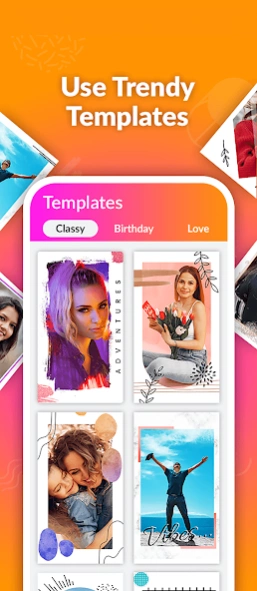Insta Story Maker - Templates
Free Version
Publisher Description
Insta Story Maker - Templates - Create Insta Story is an app with 200+ frames, effects & photo backgrounds
Looking for a powerful story maker that helps you create stunning content for Instagram, Snapchat, Facebook, WhatsApp, and more? Look no further than Insta Story Maker!
Our Insta Story Maker - Templates app is packed with amazing features that make it easy to create beautiful stories in just minutes.
Create beautiful stories for Instagram, Snapchat, WhatsApp, Facebook and more with Insta Story Maker. Choose from hundreds of story templates, fonts, stickers and backgrounds.
With Insta Story Maker - Templates, you can:
Choose from hundreds of story templates, all designed by professional designers to help you make your content stand out. Whether you're looking for a simple layout or a more complex design, we've got you covered. Our templates are optimised for different platforms, including Instagram, Snapchat, WhatsApp and Facebook, so you can be sure your content looks great no matter where you share it.
Add your own text and customize the fonts, colors, and size to make your stories truly unique. With over 100 fonts to choose from, you'll never run out of options. Plus, you can adjust the color and size of your text to make it stand out even more.
Access a library of stickers and icons to add a fun and playful touch to your stories. Our stickers are updated regularly, so you'll always have access to the latest trends and styles. Plus, you can add your own custom stickers and icons to make your stories even more personal.
Create stunning highlight covers for your Instagram profile that reflect your personal style. With our easy-to-use highlight cover creator, you can choose from a variety of backgrounds and add your own text and icons to create a cover that's unique to you.
Use our photo editor to enhance your photos with filters, textures, and other effects. Our photo editor is packed with features that make it easy to enhance your photos and make them stand out. Plus, you can add your edited photos directly to your stories, saving you time and effort.
Use our advanced design tools to create beautiful layouts that are optimised for different platforms, including Instagram, Snapchat, WhatsApp and Facebook. Our design tools make it easy to create a layout that's perfectly suited to your content, whether you're creating a post, story, or highlight cover.
And that's just the beginning! With Insta Story Maker, you'll also have access to a wide range of backgrounds, colors, and textures to make your content even more beautiful. Plus, our app is optimised for speed and performance, so you can create stunning content without any lag or delays.
So whether you're a social media influencer, a small business owner, or just someone who loves to create beautiful content, Insta Story Maker is the perfect app for you.
Download Insta Story Maker - Templates App today and start creating stories that will captivate your audience!
About Insta Story Maker - Templates
Insta Story Maker - Templates is a free app for Android published in the Screen Capture list of apps, part of Graphic Apps.
The company that develops Insta Story Maker - Templates is AppTech Studios. The latest version released by its developer is 1.0.
To install Insta Story Maker - Templates on your Android device, just click the green Continue To App button above to start the installation process. The app is listed on our website since 2023-12-15 and was downloaded 1 times. We have already checked if the download link is safe, however for your own protection we recommend that you scan the downloaded app with your antivirus. Your antivirus may detect the Insta Story Maker - Templates as malware as malware if the download link to com.create.Insta.stories.pack is broken.
How to install Insta Story Maker - Templates on your Android device:
- Click on the Continue To App button on our website. This will redirect you to Google Play.
- Once the Insta Story Maker - Templates is shown in the Google Play listing of your Android device, you can start its download and installation. Tap on the Install button located below the search bar and to the right of the app icon.
- A pop-up window with the permissions required by Insta Story Maker - Templates will be shown. Click on Accept to continue the process.
- Insta Story Maker - Templates will be downloaded onto your device, displaying a progress. Once the download completes, the installation will start and you'll get a notification after the installation is finished.